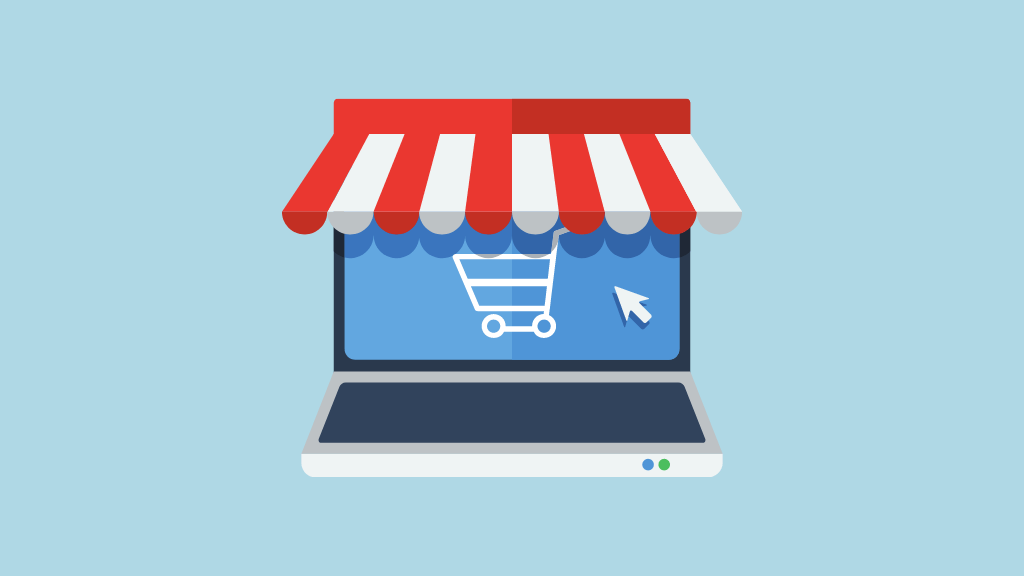Before You Begin: Your 5-Minute Prep
To make the 15-minute setup even smoother, have these items ready. Think of it as gathering your ingredients before cooking.
- Business Name & Domain Idea: Have a name for your store and an idea for your desired `.com` or `.in` domain. We include it in your package!
- Simple Logo: A basic logo file (PNG or JPG) is perfect to start.
- Product Info: Prepare names, prices, and a short description for 1-3 of your main products.
- Contact Details: Your business email, phone number, and address.
The 15-Minute Guided Setup Process
Our entire process is designed to be completed in about the time it takes to drink a cup of chai. Here’s how it works:
Step 1: Create Your Account & Pick a Plan (5 mins)
Start by signing up for a Shop2Host account. You'll choose a plan that fits your business goals. Remember, all our annual plans include a **free domain name**, hosting, security (SSL), and everything you need to start selling.
Step 2: Answer a Few Simple Questions (8 mins)
This is where the magic happens. Instead of a confusing dashboard, our guided setup will ask you straightforward questions about your business. You'll be prompted to:
- Enter your store name and a short description.
- Upload your logo and choose a primary brand color.
- Provide your contact information.
- Add your first few products with their details.
- Choose your preferred domain name.
Just follow the prompts. Our system uses your answers to build the foundational structure of your new online store.
Step 3: Confirm Your Plan & Let Us Work (2 mins)
Once you've answered the questions, you'll complete the payment for your chosen plan. As soon as this is done, your work is officially over! Grab that chai, sit back, and relax.
What Happens Next? Our System Takes Over
Activation Phase: Your Store Comes to Life (1-2 Hours)
Our automated systems immediately get to work. During this time, we are:
- Provisioning Your Server: Setting up a secure, high-performance space on the internet just for your store.
- Installing E-commerce Software: Deploying and configuring the latest version of our powerful platform.
- Configuring Your Store: Applying your logo, colors, and business information that you provided.
- Securing Your Site: Installing an SSL certificate to ensure all data is encrypted (the little lock icon in the browser).
You'll receive an email the moment your store is active and you can log in to your dashboard.
Propagation Phase: Your Domain Goes Global (2-3 Hours)
While your store is active, your new custom domain needs to be introduced to the world. This process, called DNS propagation, can take a few hours. It’s like sending out a new address to every post office on the planet. During this time, your site might be accessible to some people but not others. This is completely normal.
What To Do While You Wait?
This 3-4 hour window is the perfect opportunity to prepare for your launch:
- Write Product Descriptions: Draft more detailed, persuasive descriptions for all your products.
- Plan Your Launch Post: Prepare an announcement for your social media channels.
- Review Help Guides: Browse our support center to learn about adding more products or setting up shipping rules.